

As of September, 2024, we moved to new URL.
Be sure to update all your existing bookmarks to the new links below!
For the Parent and Student Portals, you must append your district name to the URL with /yourDistrictNameHere.
e.g.) https://parentportal-ren.eschooldata.com/eSDUFSD
eSchoolData: https://ren.eschooldata.com
Teacher Connect: https://connect-ren.eschooldata.com
GURU: https://guru-ren.eschooldata.com
Parent Portal: https://parentportal-ren.eschooldata.com/yourDistrictNameHere
Student Portal: https://studentportal-ren.eschooldata.com/yourDistrictNameHere
After visiting a new site, click on the Star icon located at the end of Address bar to bookmark new site. If using the keyboard shortcut, Ctrl + D for Windows or Cmd + D for MacOS.
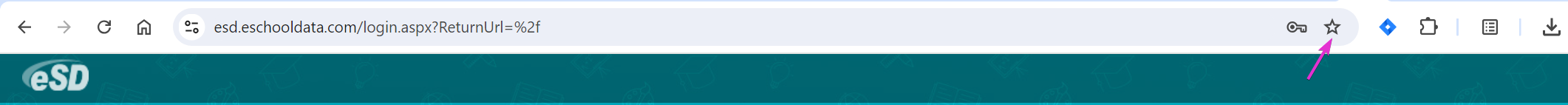
For more information on how to manage bookmarks on Google Chrome, visit Google Help
After visiting a new site, click on the Star icon located at the end of Address bar to favorite new site. If using the keyboard shortcut, Ctrl + D for Windows or Cmd + D for MacOS.
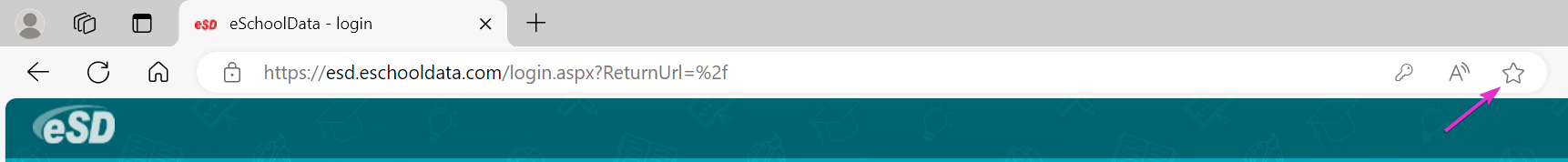
For more information on how to manage bookmarks on Microsoft Edge, visit Microsoft Edge Help